CtrlZTree is a VS Code extension that transforms your undo/redo experience by visualizing your editing history as a branching tree, inspired by Vim’s undotree. Unlike the default linear undo, CtrlZTree preserves all edit paths, letting you explore and restore any previous state.
✨ Key Features:
- Tree-based history: See all edit branches, never lose alternative changes.
- Visual graph: Interactive tree view for each file, with real-time updates.
- Smart undo/redo: Branch selection, content previews, and enhanced keybindings.
- Tooltips: Git-style diffs and concise previews for each state.
🚀 How it works: CtrlZTree tracks every change, storing only the differences between document states. You can navigate the tree, jump to any node, and preview changes. Each file has its own history tree, and the extension works out of the box.
🎮 Usage: Use familiar shortcuts (Ctrl+Z, Ctrl+Y, Ctrl+Shift+Z) for undo/redo, and open the visualization panel to explore your history. Click nodes to restore states, and hover for detailed change previews.
🔧 Requirements: VS Code 1.60+; no extra setup needed.
📋 Planned features: Persistent history, search, branch naming, and more.
CtrlZTree makes undo/redo smarter and more visual—perfect for anyone who wants full control over their editing history in VS Code.
CtrlZTree in action
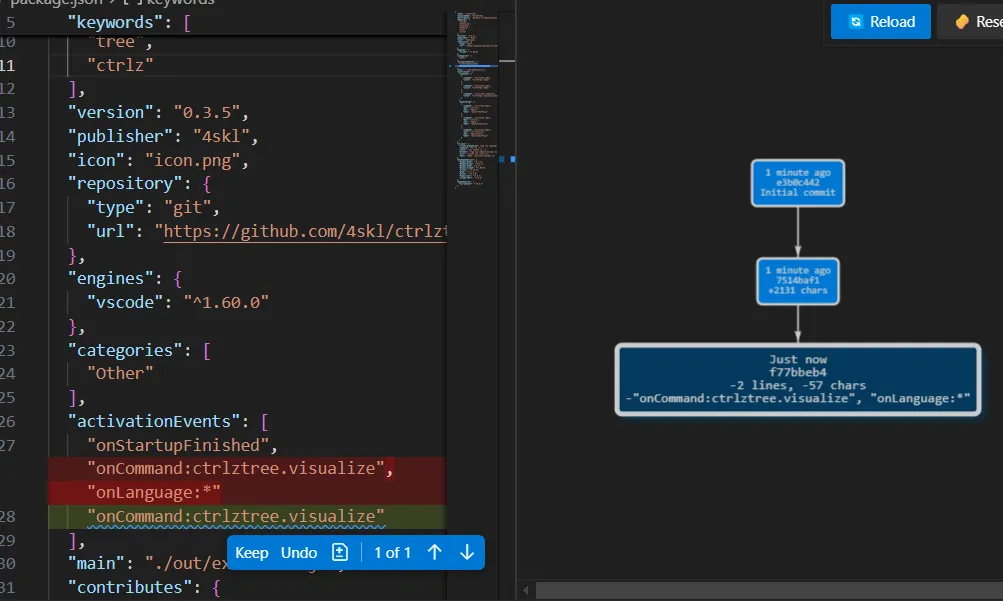
Links: